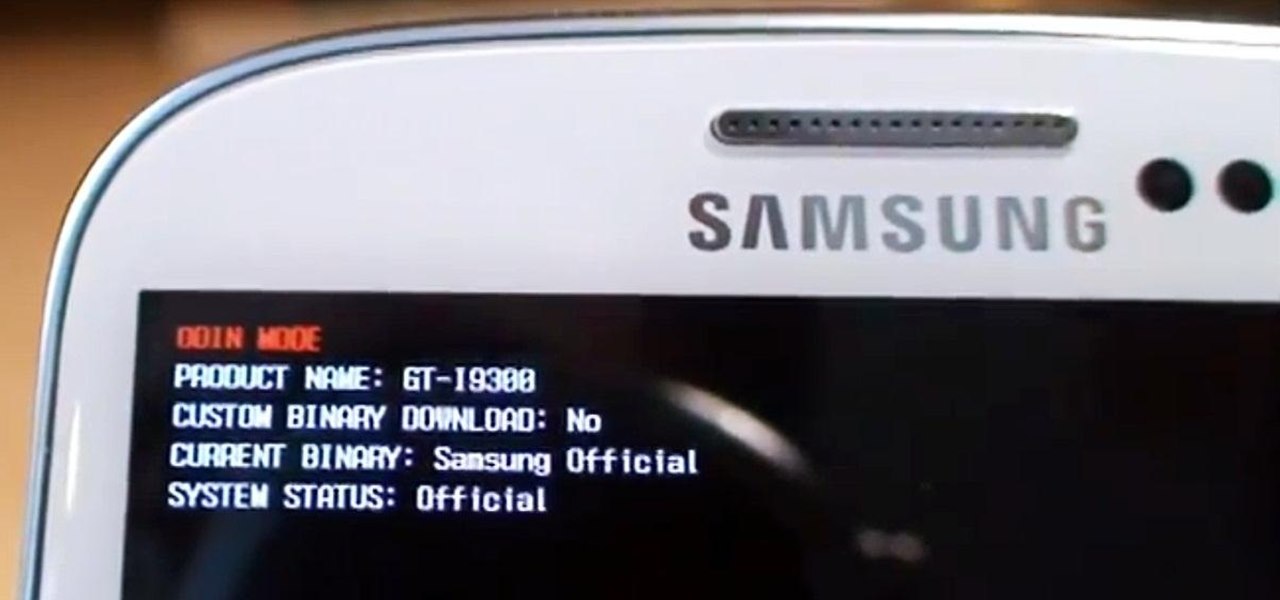Hot Samsung How-Tos


How To: Change the Boot Up Sound to Anything You Want on Your Galaxy Note 3
Every time my Galaxy Note 3 boots up, I'm greeted by the monotonous and slightly annoying AT&T sound. If you're as tired of the stock boot up sound as I am, then follow along with me below to see how to change it to whatever sound you want, no matter what carrier version you have.

How To: Add an Indicator for Download Progress to Your Android’s Status Bar
Not every mod you add to your Android will revolutionize the way you use it, but many of them can make things a little more simple and convenient for you on a regular basis, like sliding across the status bar to adjust brightness or swiping the screen to put your display to sleep.

How To: Root the Samsung Galaxy Note 4 (Sprint, T-Mobile, & International Variants)
Whenever a new Android device is realized, the first thing I figure out how to do is to get it root access. Generally speaking, rooting has never been easier, with many one-touch methods like Stump and Towelroot available. But as manufacturers and carriers increase security with each new product, there is one tried-and-true root method that continues to work on most Samsung devices—Chainfire's CF Auto Root.
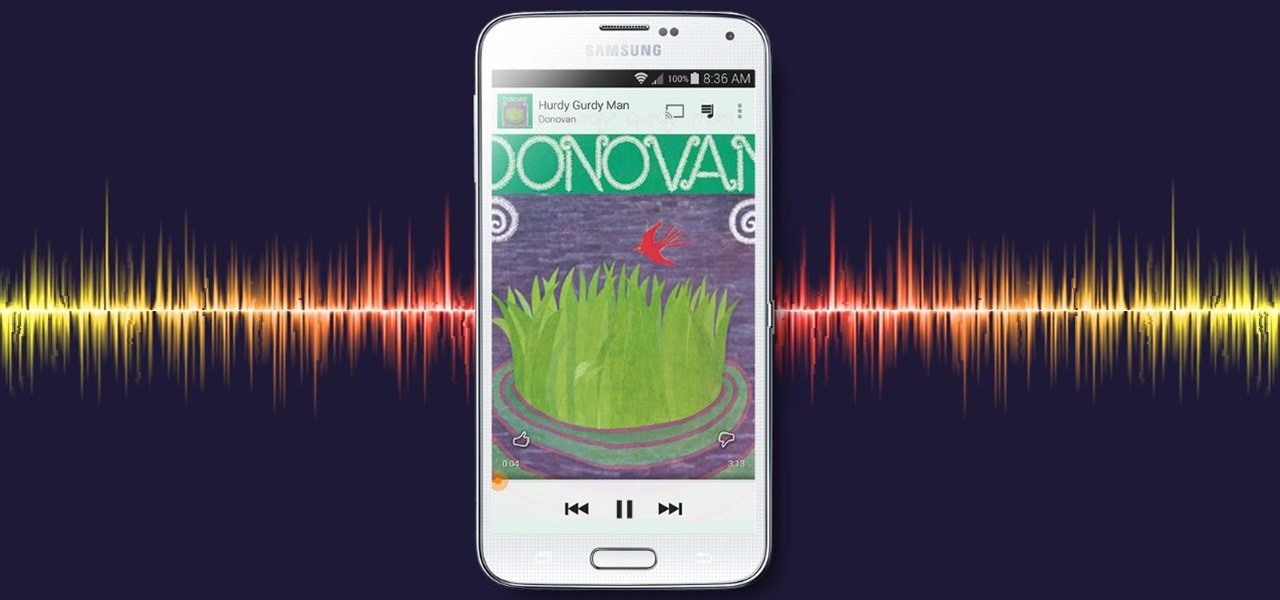
How To: Enable True Stereo Sound on Your Galaxy S5
With all of the top-notch specs that the Galaxy S5 sports, the only minor quibble users have had with its hardware is the speaker situation. A front-facing earpiece is used for phone calls, but all other media is restricted to a single rear-firing speaker.
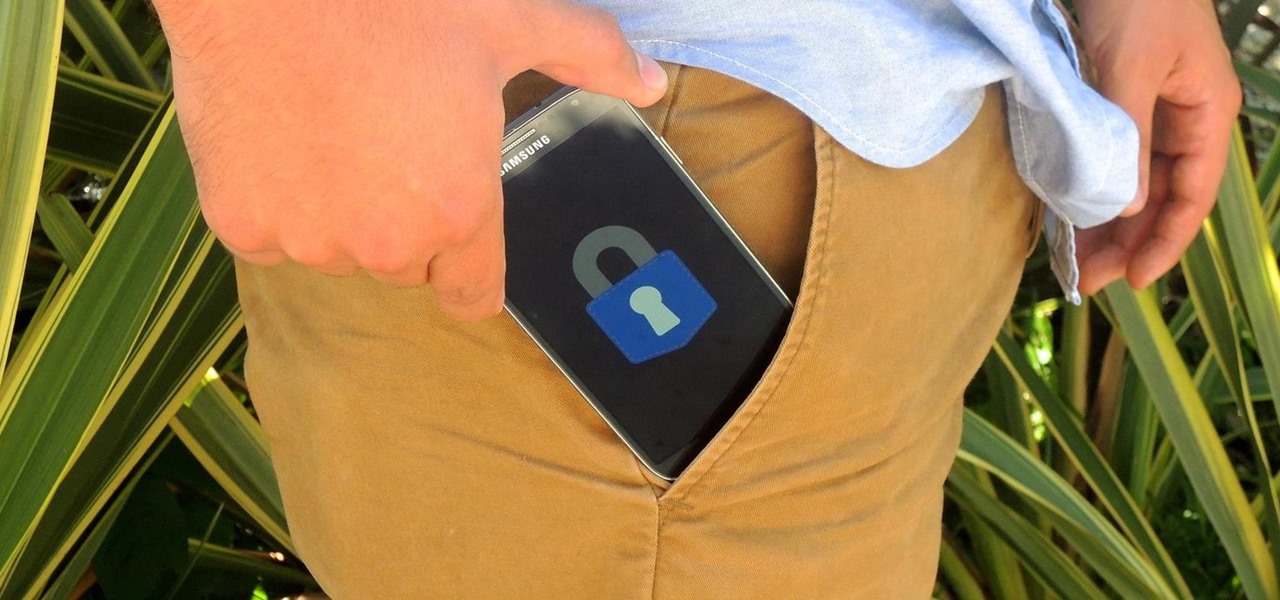
How To: Automatically Lock & Unlock Your Android with Your Pocket
There are those who hold their phone or set it down when they're not using it, and others, like myself, who pocket it. If you're like me and are rocking the pants pocket fade, then you'll love the new Android app I found.

How To: The Ultimate S Pen Customization Tool for Your Galaxy Note 3
When it comes to dictating what happens when the Galaxy Note 3's S Pen is detached, the stock settings that Samsung provides are severely lacking. There are only two measly options: launching Samsung's own Action Memo app, or displaying the Air Command menu.

How To: Final Burn Alpha Emulator Revived on Android for Old-School Gaming Fun
Arcades have long faded away from popularity, but their legacy is being kept alive thanks to emulators and the avid fans who grew up loading quarters into all of those coin-op games. Although nothing beats an actual arcade environment, my favorite emulator from the early 2000s has found a new home on Android, and with it a second life.
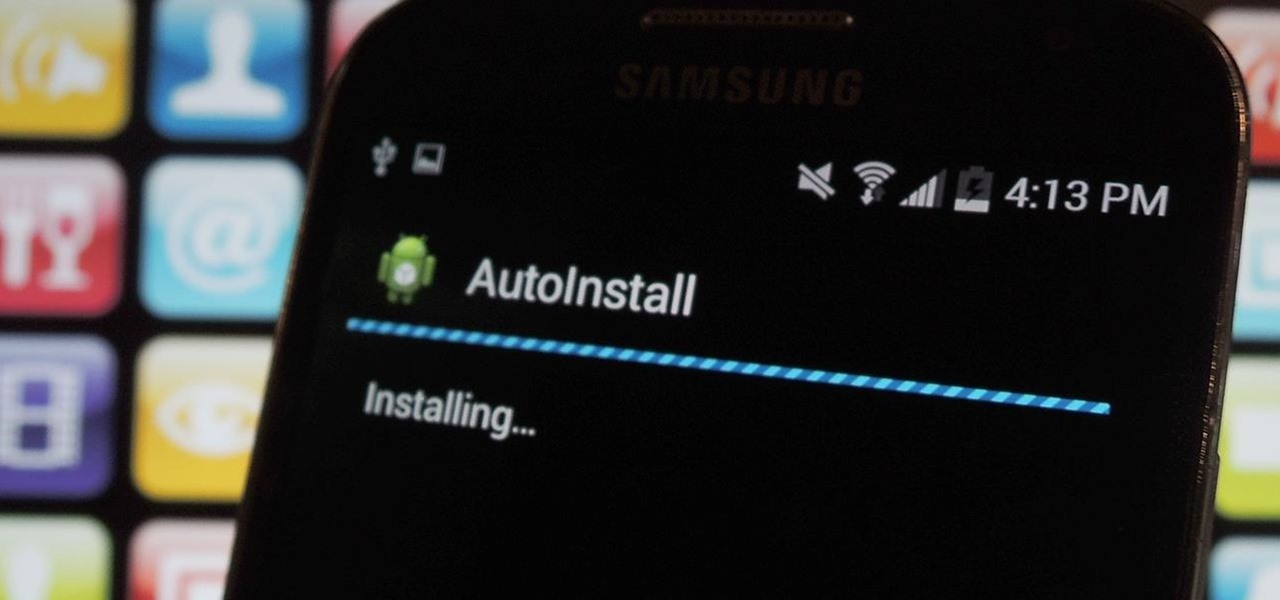
How To: Enable One-Tap App Installation for APKs on Android
I'm always looking for the best apps and services for my Android, and that means sticking strictly to the Google Play Store is a no-go. If you're like me and tend to install a lot of APKs (application files), you're probably tired of seeing the "Install" confirmation that always pops up.

How To: The Definitive Guide to Ad Blocking on Android
The Play Store is loaded with just about any app you can imagine. While many are free or have a "lite" version of a paid app for download, often enough, these freebies have intrusive ads cluttering up your screen.
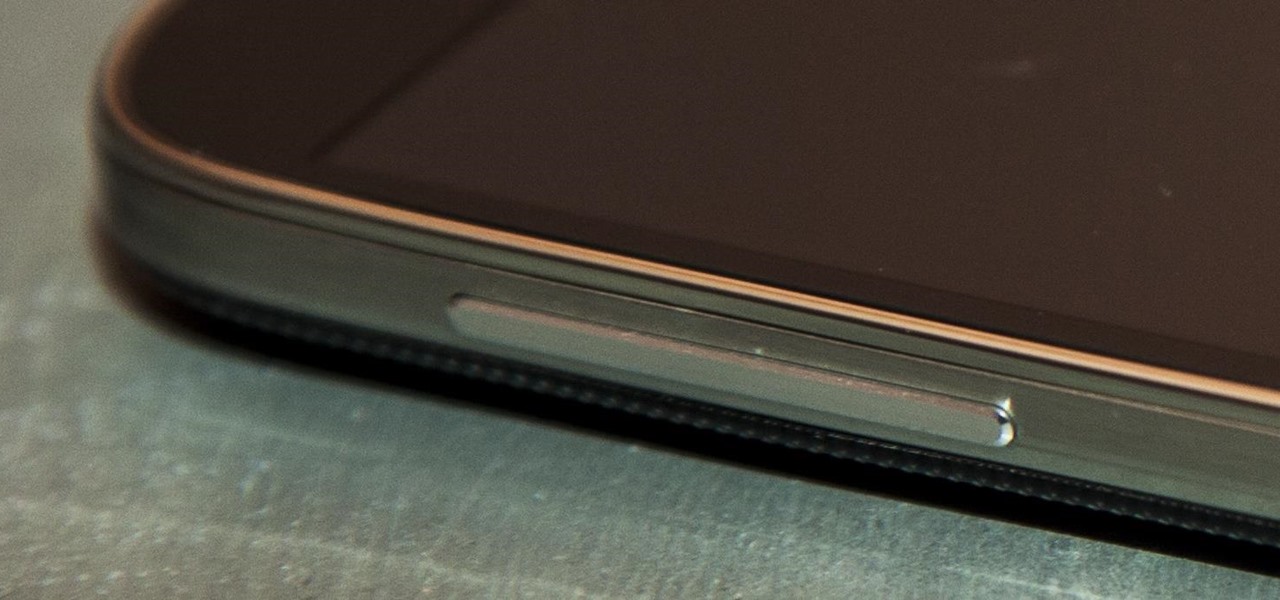
How To: Secretly Record Videos Using the Volume Keys on Your Galaxy S4 or Other Android Phone
Unlike the suave 007 that Daniel Craig portrayed, I am not a spy, nor am I that charming, but I do occasionally enjoy taking a stealthy video. Maybe I'm a jerk, but I often catch people doing ridiculous things and just think, "Aren't you embarrassed?"
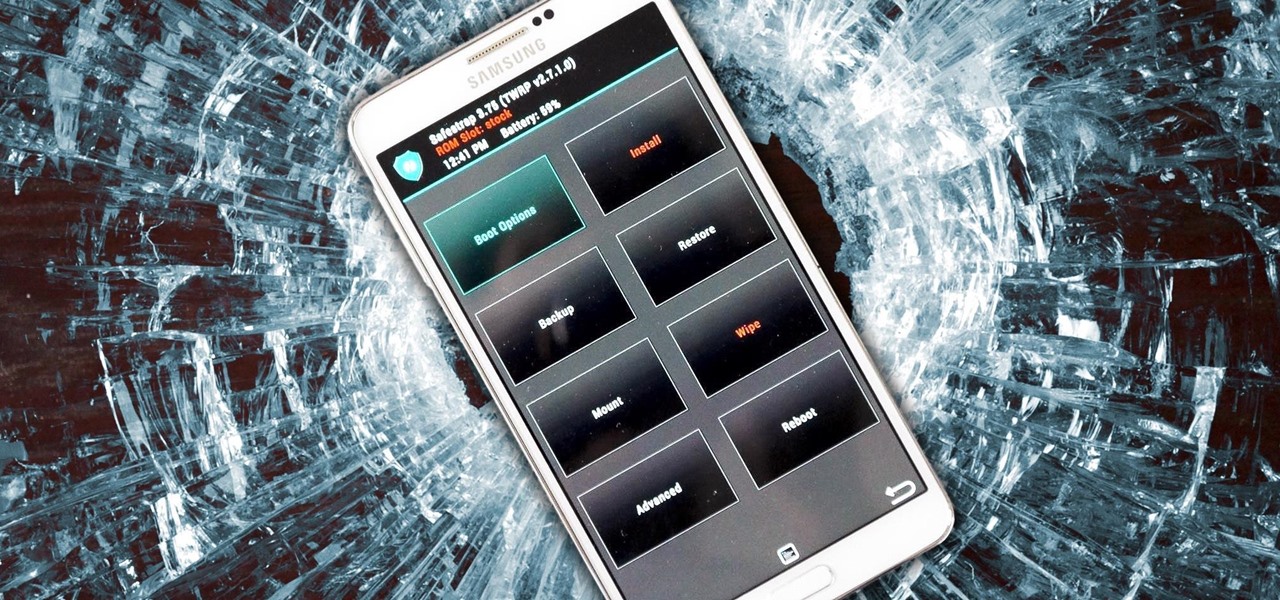
How To: Install a Custom Recovery on Your Bootloader-Locked Galaxy Note 3 (AT&T or Verizon)
The bootloaders on the AT&T and Verizon Wireless variants of the Samsung Galaxy Note 3 still cannot be unlocked, despite the $1,400+ bounty that arose late last year. Nine months later and still nothing. But just because we can't "unlock" the bootloader doesn't mean we can't get around it.

How To: Switch Between Your Two Most Recent Apps Faster with a TV-Style “Return” Button for Android
There are a gazillion app switchers on the market, and some are really awesome, like Edge, GloveBox, Loopr, and Switchr, to name just a few. However, these can all be a little bit more complicated and cumbersome than necessary when I just want to switch back to the last app I was in.

How To: Set Emergency Contacts to Bypass Silent & Vibrate Modes on Your Galaxy Note 2
Extremely important calls have a way of coming at the most inopportune moments: when you're in class during an important lecture, at a big business meeting for work, or even when you're just enjoying a day at the movies.
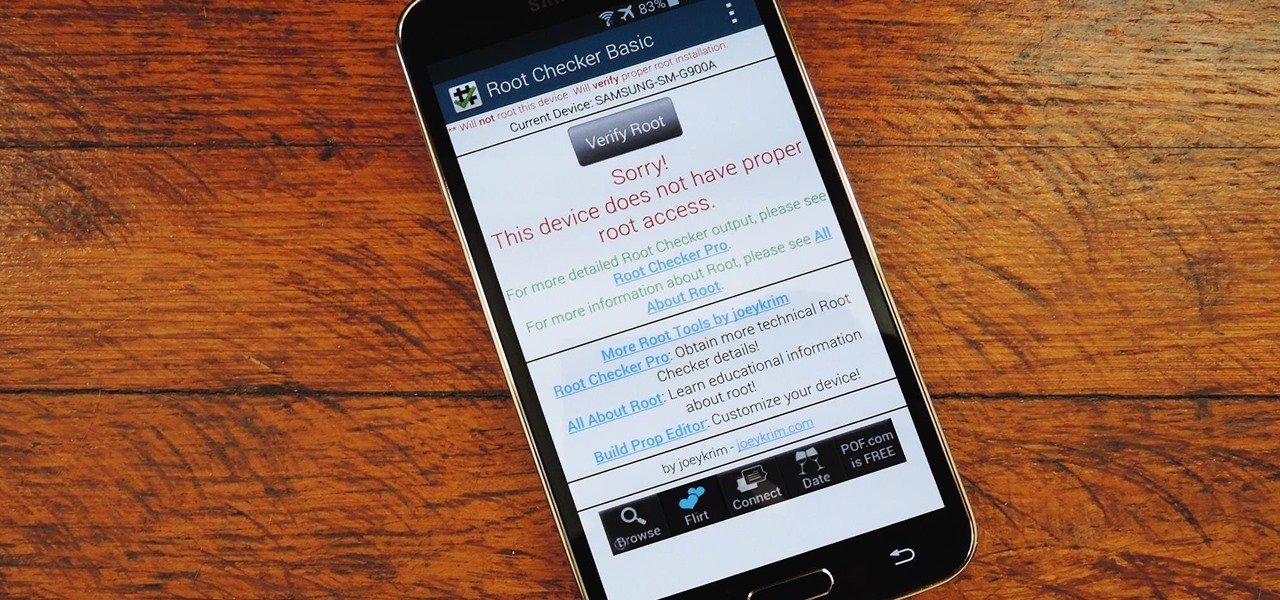
How To: Unroot Your Galaxy S5 or Other Android Device
Geohot's Towelroot exploit made rooting the Galaxy S5 so easy that it was almost unreasonable not to try it out—even for the first-timers out there. This, of course, meant that folks who didn't truly need root for their usage went ahead and got Superuser privileges anyway.

How To: Take Spy Photos & Videos with Your Galaxy S3 or Other Android Phone
There are spontaneous times in everyday life that just scream to be recorded on video. The crazy guy yelling obscenities on the bus. Your favorite actor at the supermarket check-out register. Maybe even your kids just being super adorable.
How To: Change App Icons on Your Galaxy Note 3 Without a Third-Party Launcher
Samsung devices may dominate the Android market, but that doesn't mean everybody loves TouchWiz, the user interface on all of their smartphones and tablets. It's difficult to modify, comes with lots of bloatware, and isn't much to look at, to say the least.
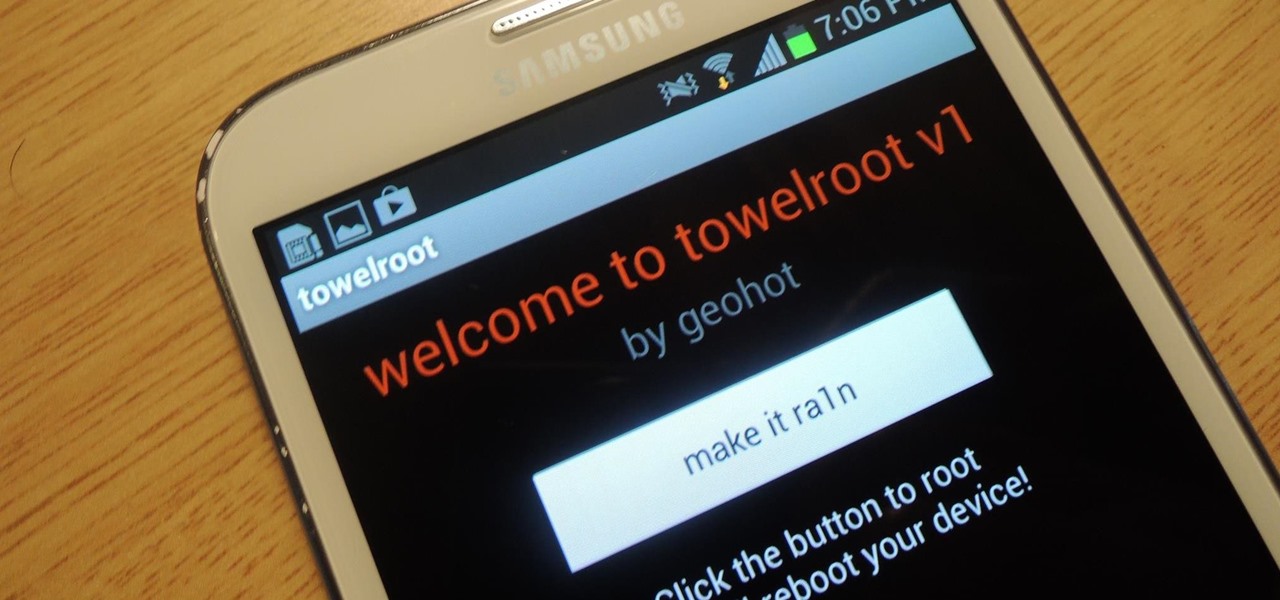
How To: Root Any Galaxy Note 2 Variant in No Time with One Easy Click
While AT&T and Verizon may not have had a chance to screw Note 2 owners with unrootbale devices—mainly because they've screwed us over by not issuing KitKat updates—it's safe to say that they can in the future. And while Sprint and T-Mobile subscribers have been able to root, the various methods can make the process somewhat confusing, especially for first-timers.

How To: Add To-Do Lists & Reminders Directly to Your Android Notification Tray
To-do list and reminder apps are a dime a dozen on Google Play, so trying to find the right one for you could take hours as you sift through hundreds of similar apps and widgets. Well, search no more, as we've found one of the most well-designed and easy-to-use reminder apps out there.

How To: Control Your Samsung Galaxy S5 Using Gestures When the Screen Is Off
Amongst the trove of high-end features on the Galaxy S5, the display may be the most impressive. Sporting a 5.1-inch Full HD Super AMOLED (Samsung's version of OLED) display with 1920 x 1080 resolution and 432 pixels per inch, Samsung's flagship has one of the best smartphone screens currently on the market.

How To: Turn Photos & Selfies into Moving 3D Images on Your Galaxy S3
The way you use your camera just got a bit more interesting. Phogy, a brand new camera app for Android, allows you to capture pictures with a 3D effect that comes alive when shifting your phone from side to side.

How To: Set Up Your Grandma's Samsung Galaxy S5 for Easier Use (& Less Questions for You)
The Galaxy S5 is a flagship-level device with some pretty advanced features, like its 4K video recording capability, water-resistant casing, fingerprint sensor, and KitKat running out of the gate.

How To: Enable "Unknown Sources" So You Can Download Third-Party Apps to Your Galaxy S5
When you try to install third-party applications (meaning apps not found in the Google Play Store) you'll be met with a warning that notifies you that your device currently blocks installations not obtained from the Play Store. Enable Unknown Sources
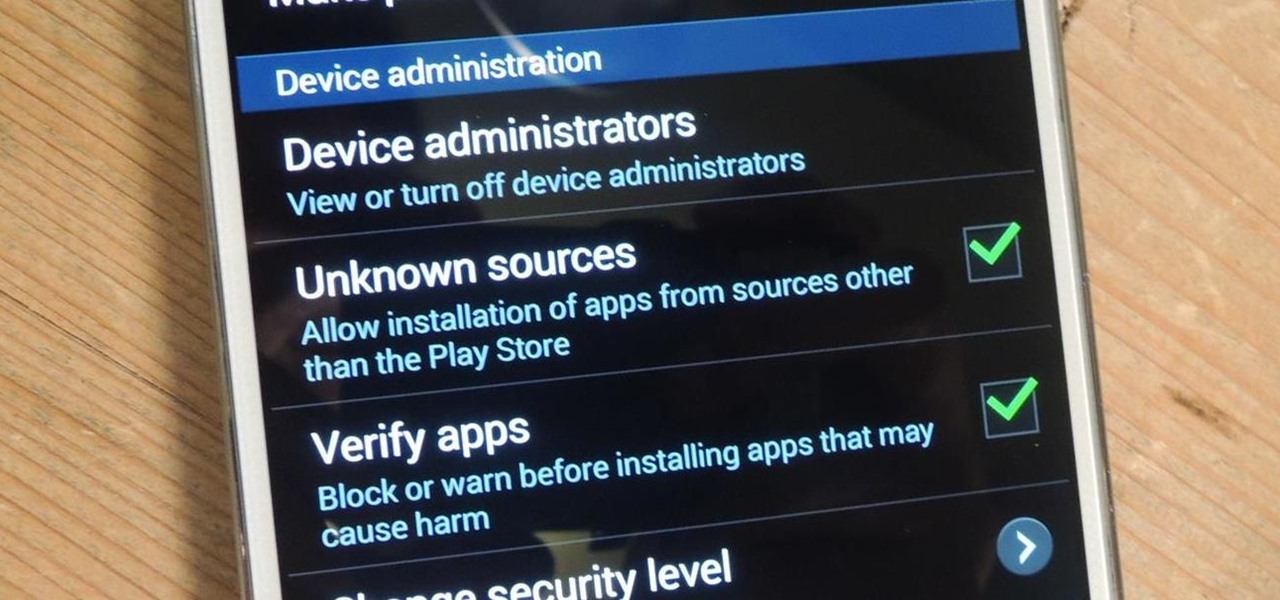
How To: Enable "Unknown Sources" in Order to Download Independent Apps on Your Galaxy Note 2 or 3
Installing applications that are not on Google Play requires you to enable a certain permission in the settings so that the whole process goes down smoothly. If you're downloading one of these third-party applications (in the form of an APK), you'll need to enable Unknown sources.
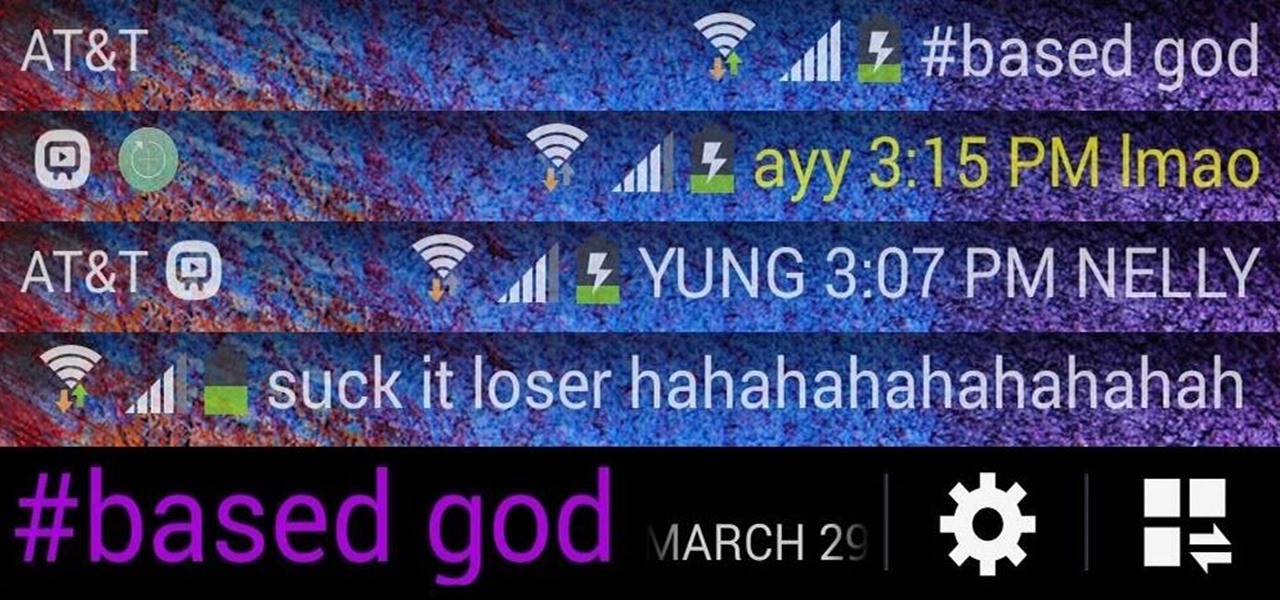
How To: Add Custom Words & Phrases to Your Status Bar on the Samsung Galaxy Note 3
I love my status bar. Not only does it tell what time it is and how much battery juice is left, but it gives me cellular connection info, text alerts, and app update notifications. However, one thing is does not give me is customization. Since you're looking at it all the damn time, why not personalize it?

How To: Get Samsung's New WatchON App from the Galaxy S5 on Your Galaxy Note 3
It was only a matter of time before the apps from the new Samsung Galaxy S5 leaked for everyone to download and install, and today we've got one that takes advantage of the IR blaster on your Galaxy Note 3.

How To: Get Windows Phone-Style Notifications on Your Samsung Galaxy S4
Windows 8's interface was met with criticism when it was released, mainly directed at the tiled Start screen, a departure from Windows versions of old. Many felt that this new home screen style was better suited for mobile devices like Microsoft's Surface tablets and Windows Phones.

How To: Translate Languages on the Fly with This Floating Translator for Your Samsung Galaxy S3
Parlez-vous français? While we all wish we were fluent in multiple languages like Jason Bourne, most of us are probably one-trick ponies. When traveling abroad, or even when taking language courses, having a translator handy is extremely important.
How To: Stop Retail Stores from Tracking You While Shopping with Your Galaxy Note 3
Pretty soon, every restaurant and store you walk into will know exactly what you're doing. Retail analytics companies like Euclid, ShopperTrak, RetailNext, and Prism Skylabs have penetrated hundreds of food shops and retail stores across the country, installing sensors that track and log customers' moves while they dine and shop.

How To: Get the Classic iPhone Lock Screen on Your Samsung Galaxy S3
There's one reason why most of us have a Samsung Galaxy S3—because we don't want an iPhone. Yes, there are some pretty cool things about the iPhone aesthetically, but looks aren't everything. Anyway, with the nearly unlimited customizations options we have available for Android, cloning the iPhone-look is no problem—even the lock screen.
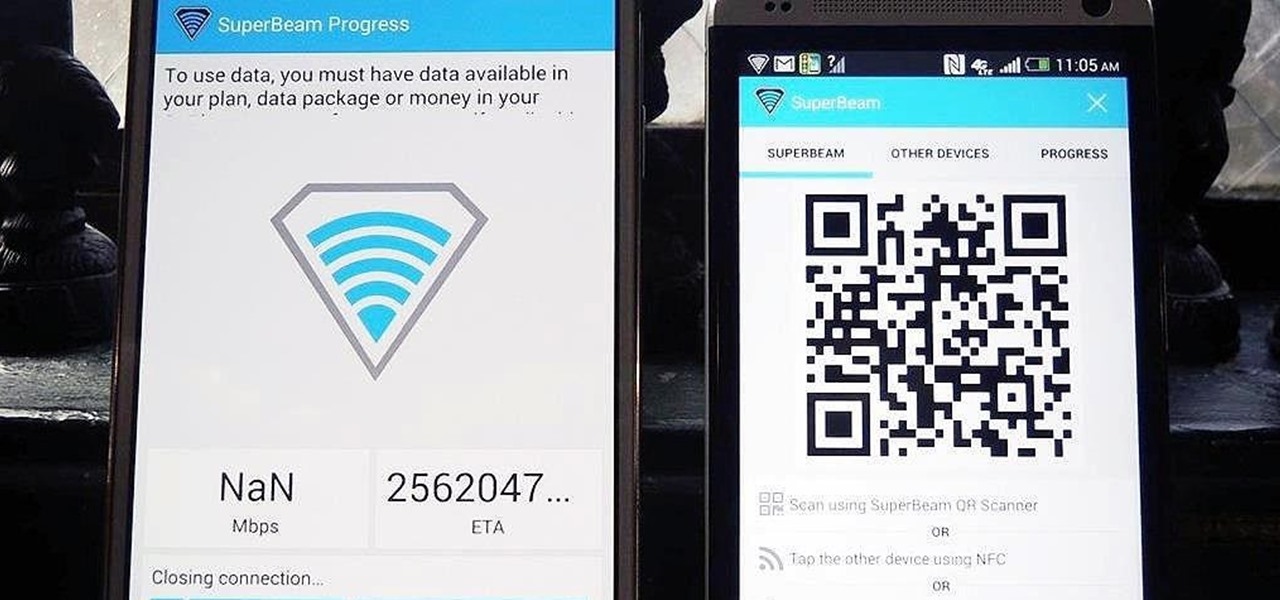
How To: Quickly Share & Receive Large Files from Other Devices Without Using Wi-Fi
Sending and receiving files between Android devices has no shortage of options—Bluetooth, email, MMS, and Wi-Fi are just a few of the more popular ones that we use.
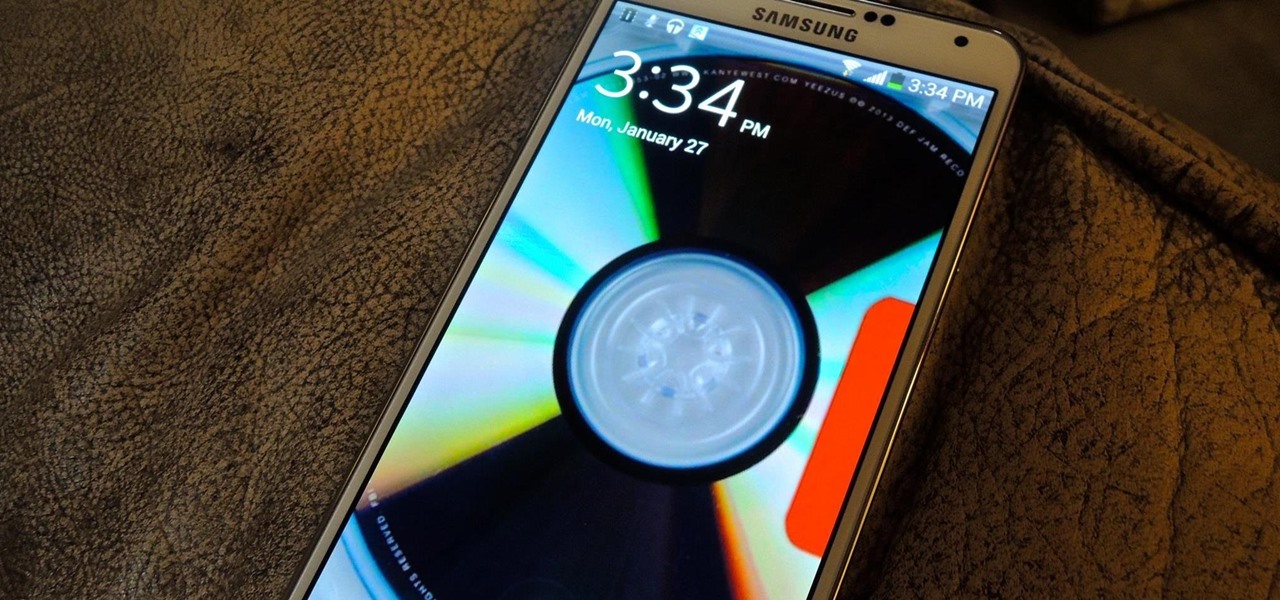
How To: Get a KitKat-Style Music Lock Screen on Your Samsung Galaxy Note 3
Android 4.4 KitKat has begun rolling out for the Galaxy Note 3 in India, Poland, Russia, Switzerland, and several other countries, and an unofficial build for AT&T customers has been leaked for all of us stateside.

How To: Make Secure Phone Calls Without Using Your Cellular Network for Enhanced Encryption
In the wake of the NSA controversy and its subsequent fallout, many dashed towards finding means of secure communication—using private internet browsing and encrypted text messaging applications—out of fear of being spied on.
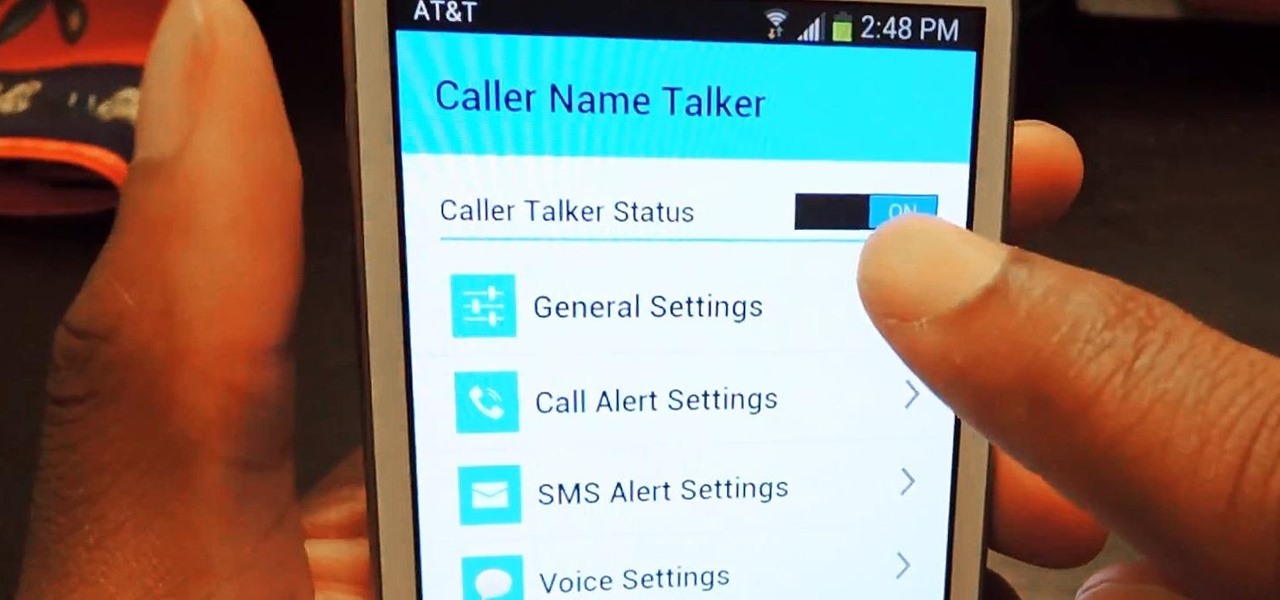
Forget Boring Ringtones: How to Make Your Phone Announce Your Caller's Name Instead
Wouldn't it be cool to know exactly who is calling or messaging you without ever looking at your phone? It'd be a great way to keep you from reaching into your pocket or purse every time you get a message, and an efficient method to ignore people you'd rather not deal with.
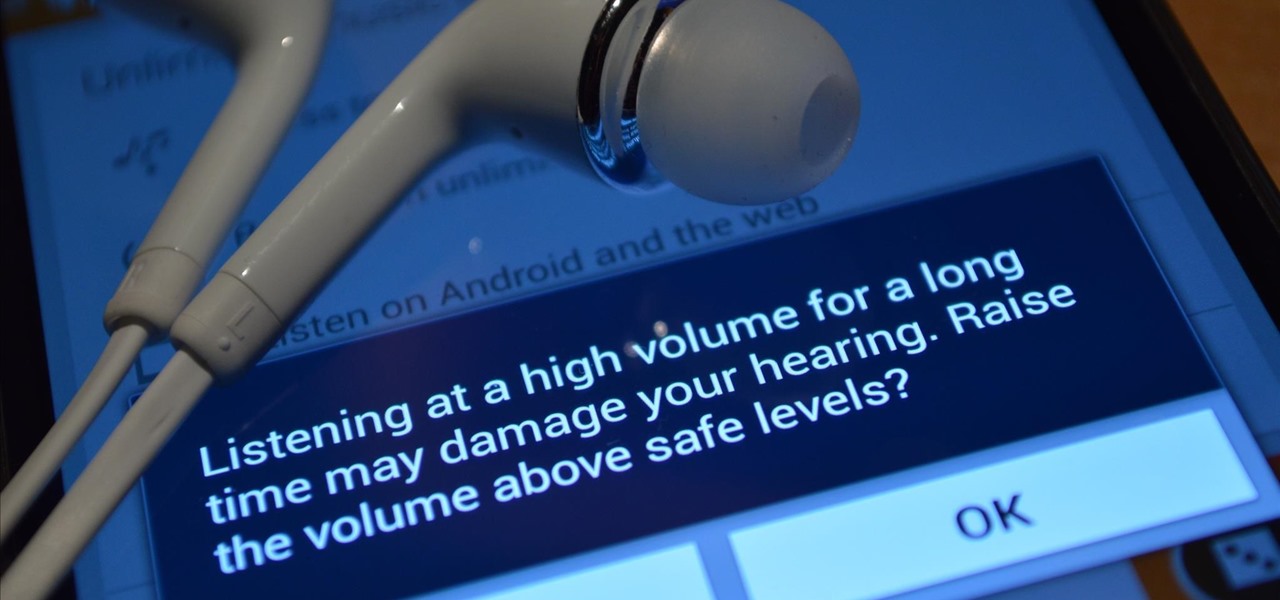
How To: Get Rid of the Annoying "High Volume" Alert When Using Headphones on Your Samsung Galaxy S4
When you were younger, you probably had your parents bugging you not to have your cassette player headphones up too loud. For all you younger readers out there, it was probably a CD player. The even younger readers likely had an iPod or other MP3 player. Either way, your parents didn't want you to mess up your hearing, blasting that Limp Bizkit in your ears (wow, I'm showing my age here).
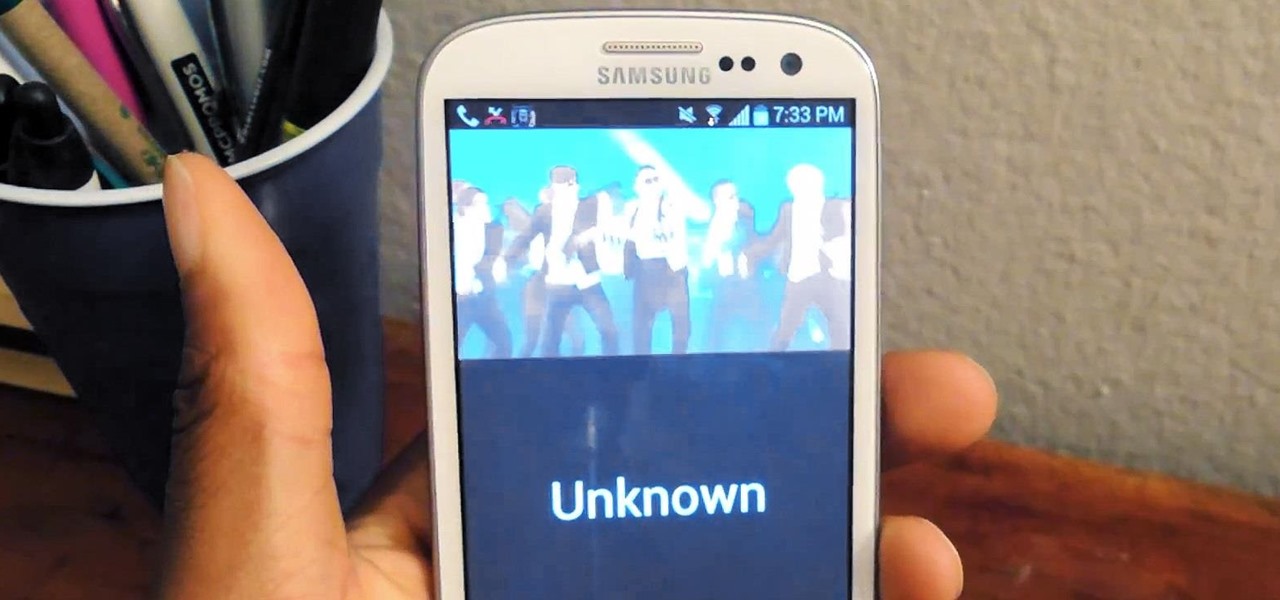
How To: Set Your Favorite Video as Your Alarm or Ringtone on a Samsung Galaxy S3
Your smartphone has a ton of ringtone options built in, but ringtones haven't really changed much in the past decade, and it's definitely not cool to hear someone in the supermarket with the same lame ringer. While replacing the stock sounds with a song of your choosing is the best way to keep your phone personalized, why not go a step further using a video?

How To: Skip Lock Screen Security on Your Samsung Galaxy Note 3 When Using Trusted Networks
Whether it's because you have nosy family and friends or you're just cautious about losing your device, having a passcode on your Android smartphone is essential for protection. However, you don't always need or want a passcode, especially when you're home alone or in your car on the way to work.
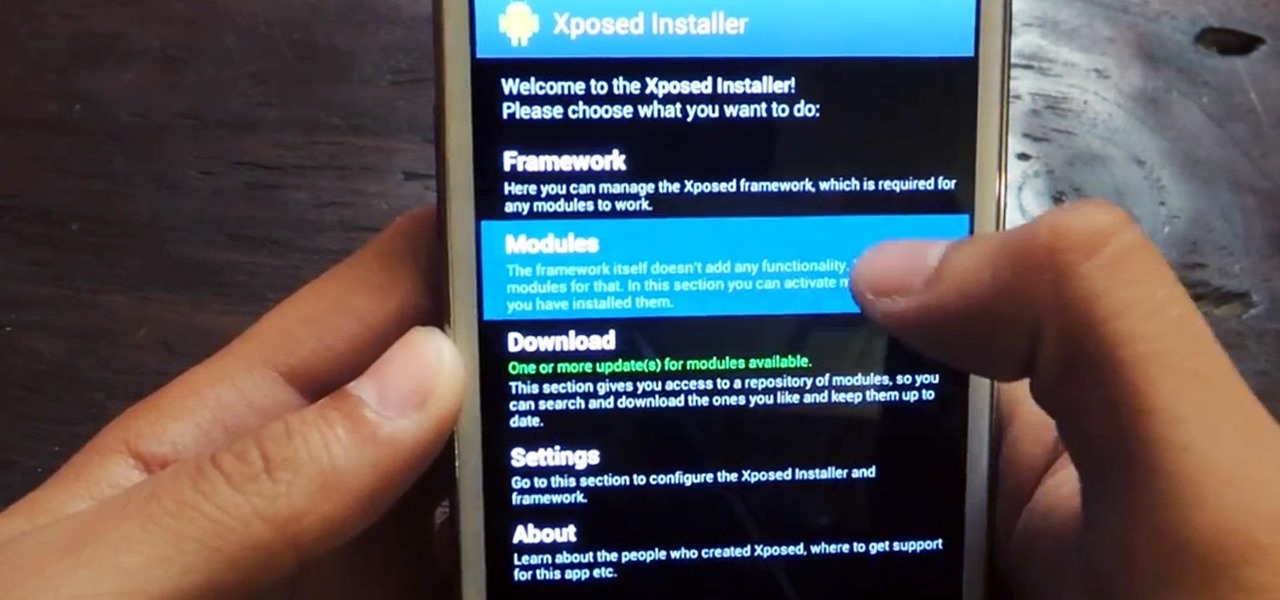
How To: Download & Install the Xposed Framework on Your Samsung Galaxy Note 2
Android's deeply customizable platform has long been the attraction for those of us looking to make our smartphones more unique, but that doesn't mean that it's always easy. Flashing mods and installing custom ROMs can be difficult at times, as well as dangerous.

How To: Switch Between Running Apps & Games Faster on Your Samsung Galaxy Note 3
Quickness and efficiency should always be a fundamental aspect of the experience when using any Android device. Anything less, and we've got a problem. As app development continually progresses, these adjectives become much more refined and polished, making the use of a smartphone a flawless affair of swipes and gestures.

How To: Auto-Start Your Favorite Music Player When Plugging Headphones into a Galaxy S4
Like many smartphones nowadays, your Samsung Galaxy S4 comes bundled with a headset for you to listen to music, watch videos without disturbing others, and even make phone calls. I personally only use it for music, whether it's Play Music, Pandora, or streaming from YouTube.

How To: Improve Weather Forecasts on Your Samsung Galaxy S3 or Other Android Device
70 degrees, 8 mph winds, and sunny clear skies. That's the current forecast here in Los Angeles and I can't really complain. However, if you don't live in Southern California, checking the weather may be the difference between getting stuck in a snowstorm or remembering to bring an umbrella.