On more than one occasion, I've wanted to check out the Google Play page for an app I was currently using, whether it was to get contact information or read recent reviews to see if others were experiencing issues that I was.
To do so, I'd have to hop out of my current app, go to the Google Play app, and do a search. That's too slow, if you ask me, but it can be faster as long as you're rooted with the Xposed Framework installed.
A new Xposed module from dev DayLemK Liu called ViewInPlay adds a "View in Play" button to a couple of locations on your Samsung Galaxy Note 3. These buttons let you easily view any app in its Google Play page, giving you easy access to change logs, app info, and the ability to quickly share or uninstall the app.
Installing ViewInPlay on Your Note 3
Unlike most Xposed mods, this isn't available through the in-app repository, so download ViewInPlay directly to your device (or transfer from your computer) and tap on the file to install it. After it's installed, head to Xposed Installer, find ViewInPlay in the Modules section, and put a check next to it so it's enabled.
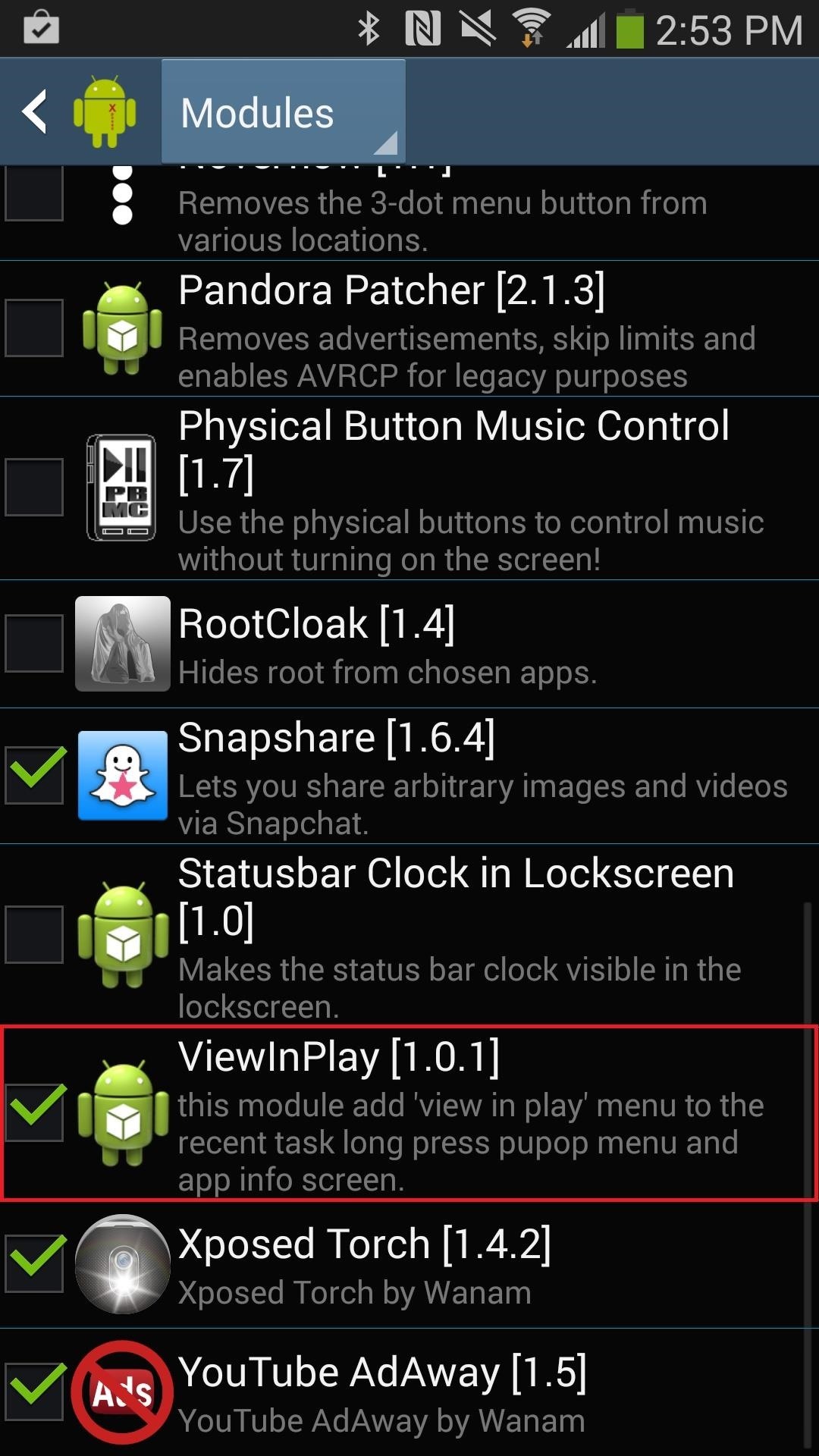
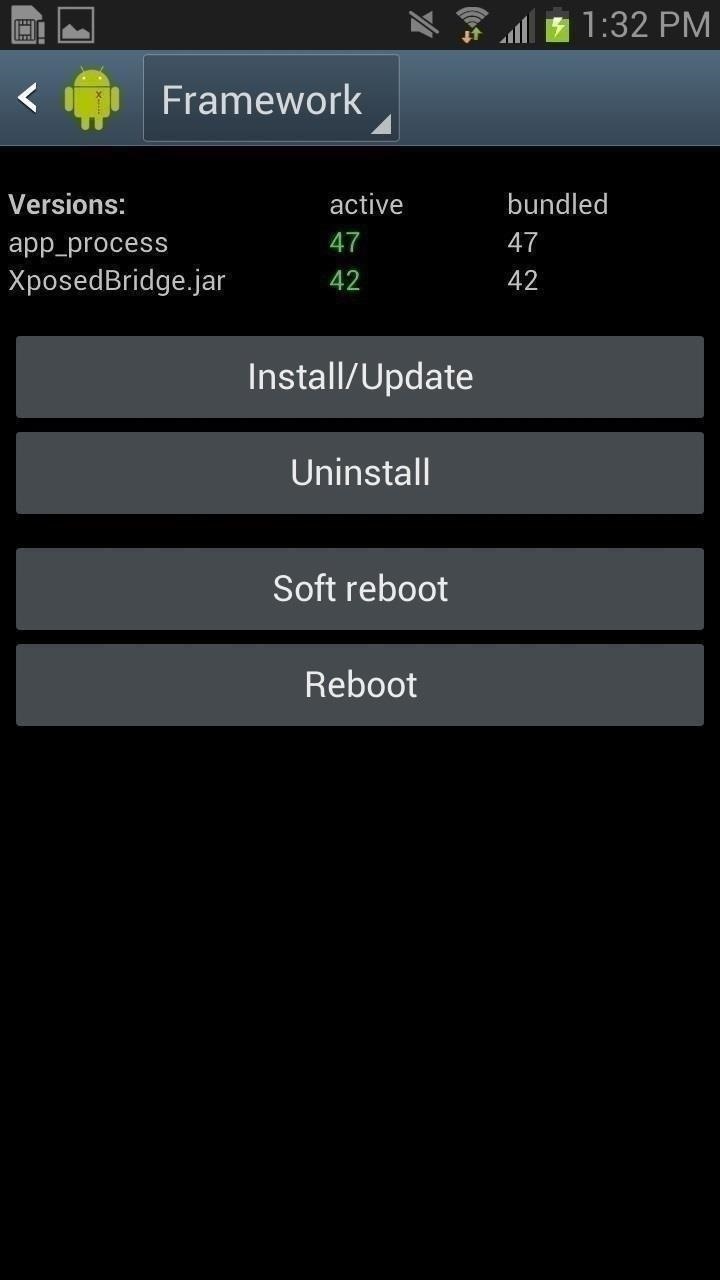
Then reboot your device. Keep in mind that this mod only works consistently with Android 4.3 and up. So if for some reason you haven't updated your device, your results will vary.
Using ViewInPlay on Your Note 3
You should now have a "View in Play" option in both the Recent Apps menu as well as in the Application Manager. The mod has a dead simple setup, with three options to toggle:
- Show in recent panel - Enables "View in Play" feature in the recent task panel.
- Show in app info screen - Enables "View in Play" feature in the Application Manager in your Settings. If you're using a third-party launcher like Apex or Nova, you can get this screen by long-pressing an app and selecting "App info".
- Directly view in Google Play - Disables any third-party app stores from popping up.
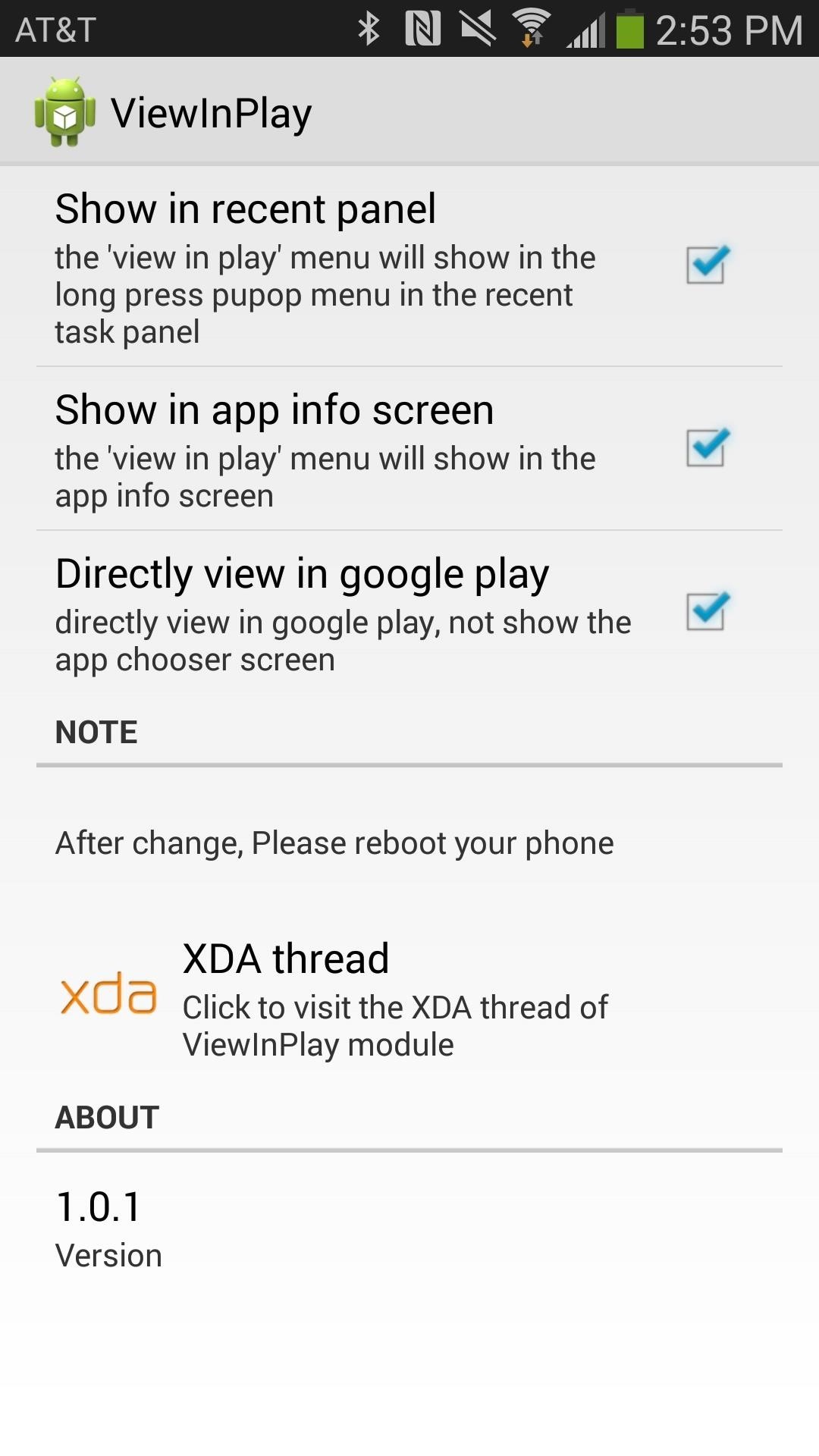
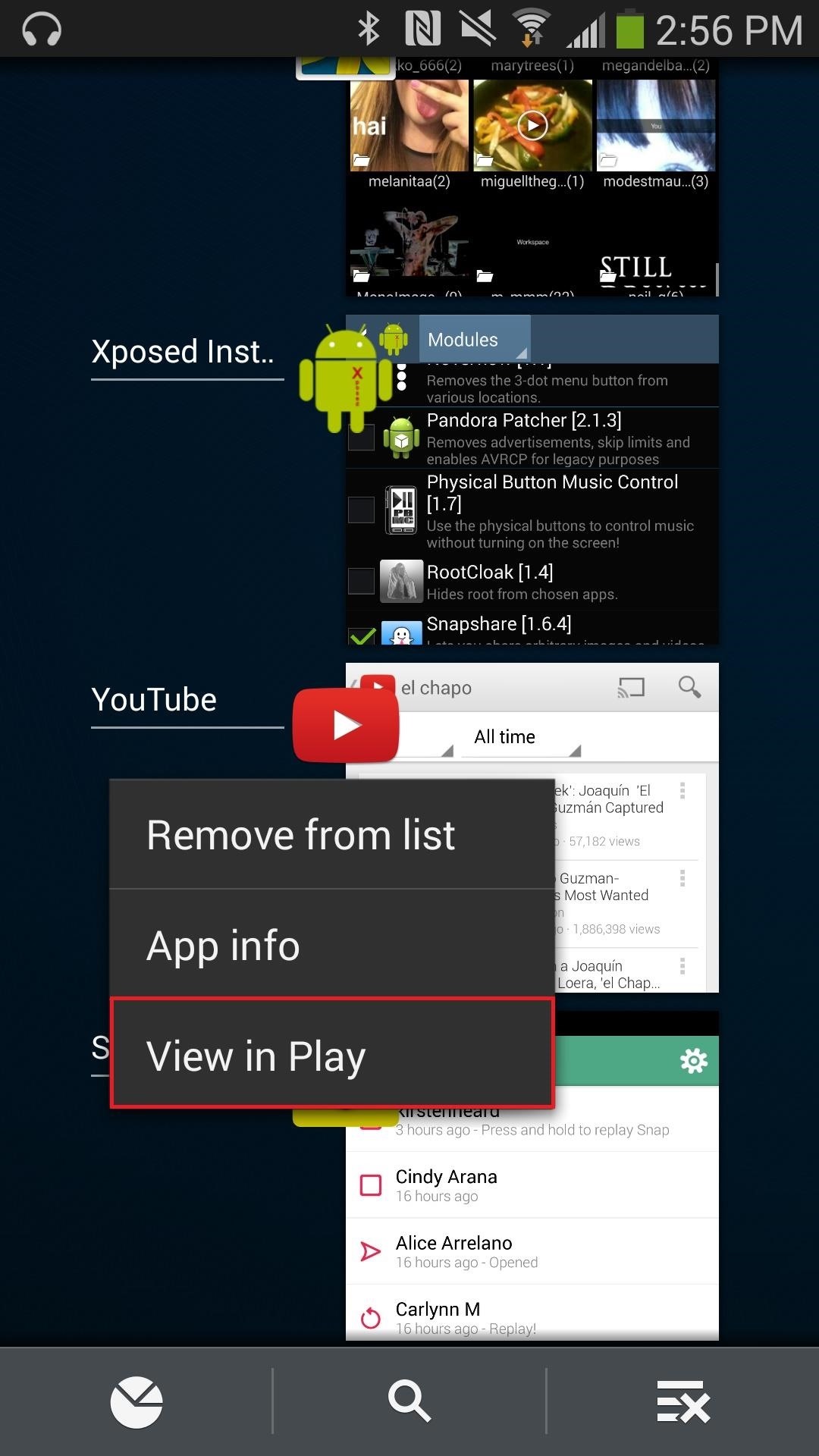
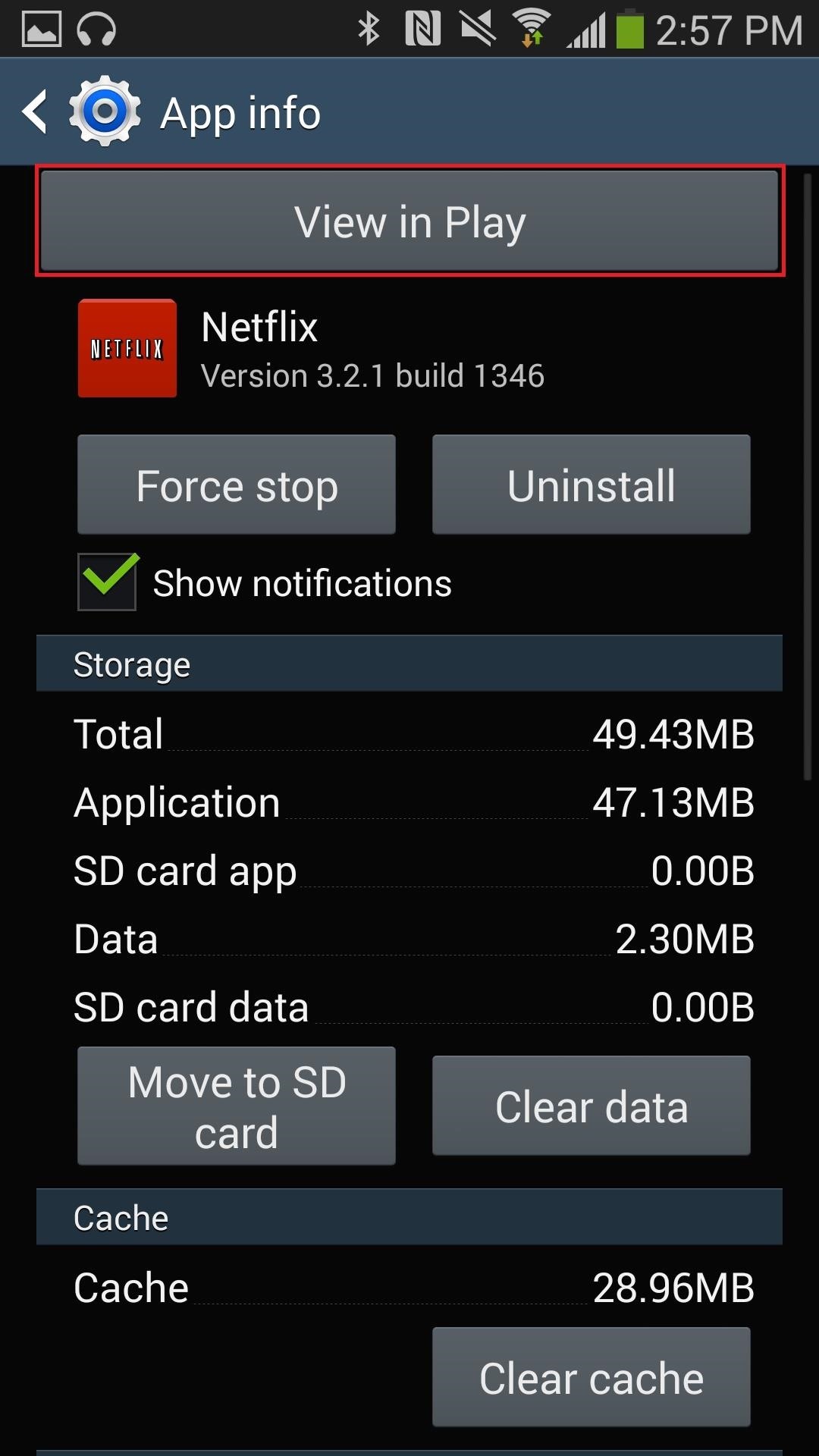
While the uses for this feature may seem a bit puzzling at first, I found a few great use-cases that make this mod a must have for me.
- Emailing the developer about a problem.
- Reading reviews about a current issue you might be having.
- Sharing the application with friends and family.
- Updating or uninstalling.
- Checking out the changelog when the app updates.
What would you use it for?
Just updated your iPhone? You'll find new emoji, enhanced security, podcast transcripts, Apple Cash virtual numbers, and other useful features. There are even new additions hidden within Safari. Find out what's new and changed on your iPhone with the iOS 17.4 update.
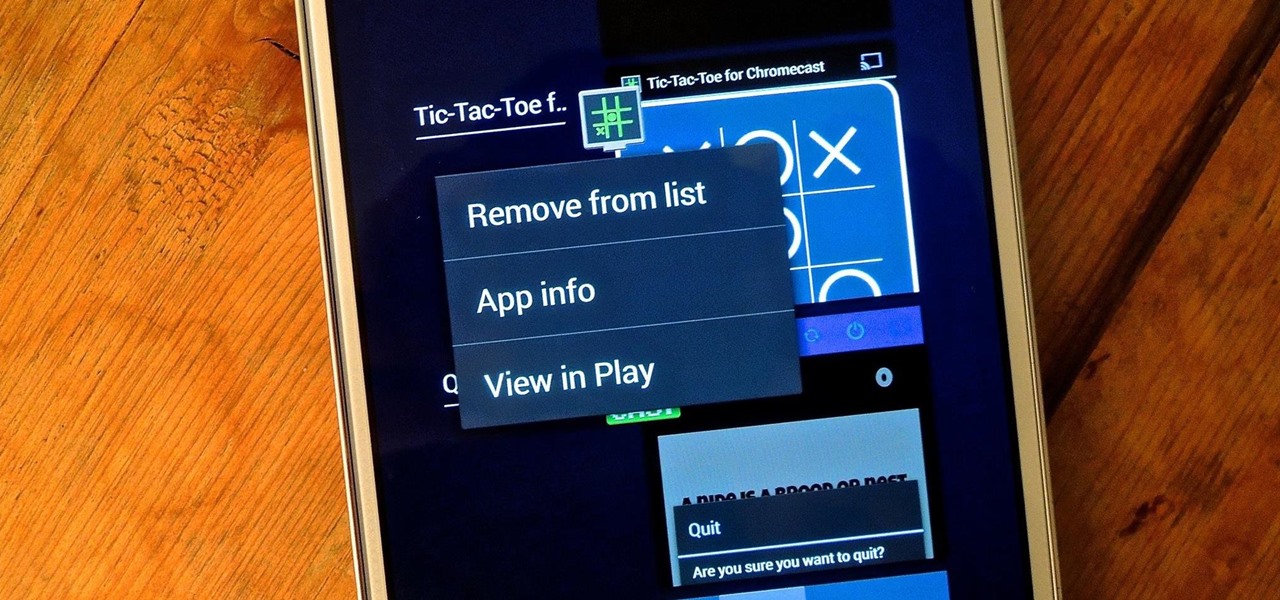





















Be the First to Comment
Share Your Thoughts