Some of my favorites hacks are the ones that speed up the process of accessing my favorite and most-used apps. So, in this softModder guide, I'll be showing you a super fast way to open those apps straight from your Samsung Galaxy Note 3's lock screen.
In order to bypass the lock screen and access your favorite apps quicker, you'll need Quick Access, an Xposed module by developer Kevin Liu's TwinBlade team. This mod will let you jump back into your last used app (as long as you grant it access) for unfettered access without unlocking, while preventing access to any other apps or features on your locked device.
If you haven't already done so, make sure that you are rooted and that you have the Xposed Framework on it.
Step 1: Install Quick Access
Just like the majority of Xposed modules, you can download Quick Access directly from the Download section of the Xposed Installer. Alternatively, you can also get Quick Access from Google Play or the Xposed Repo.
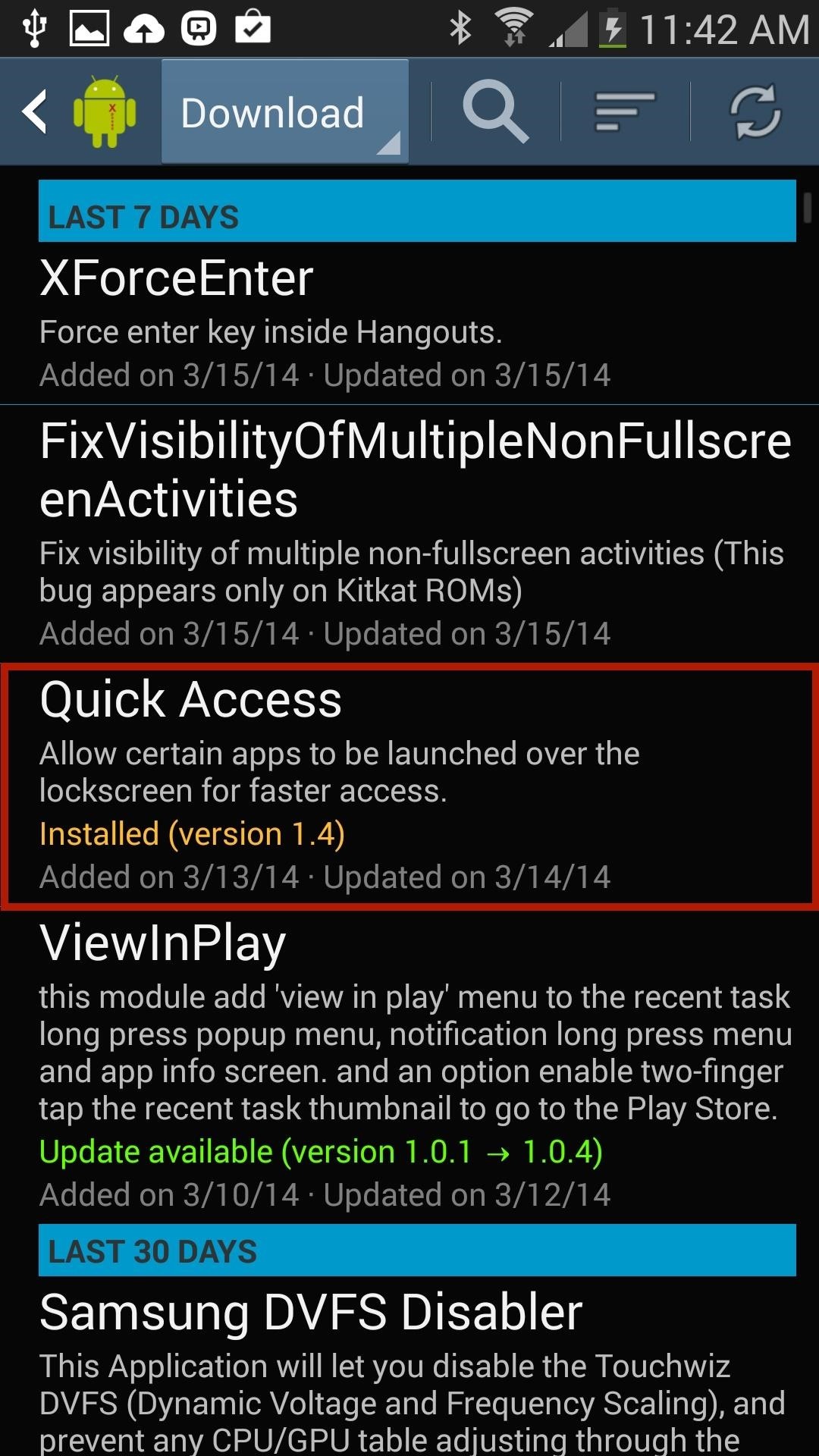
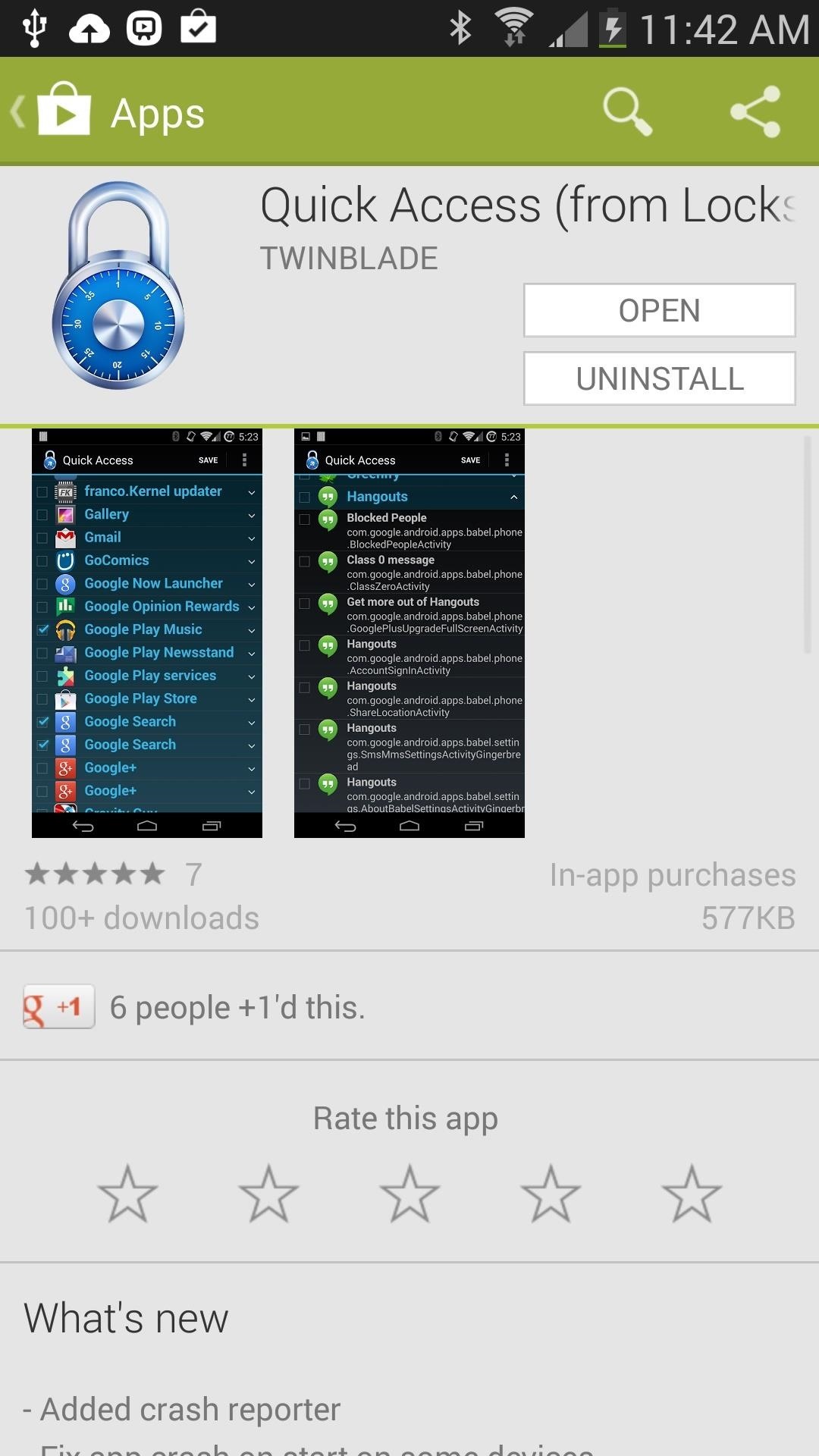
Once it's done installing, go to the Modules section of the Xposed Installer and check the box next to Quick Access in order the activate it.
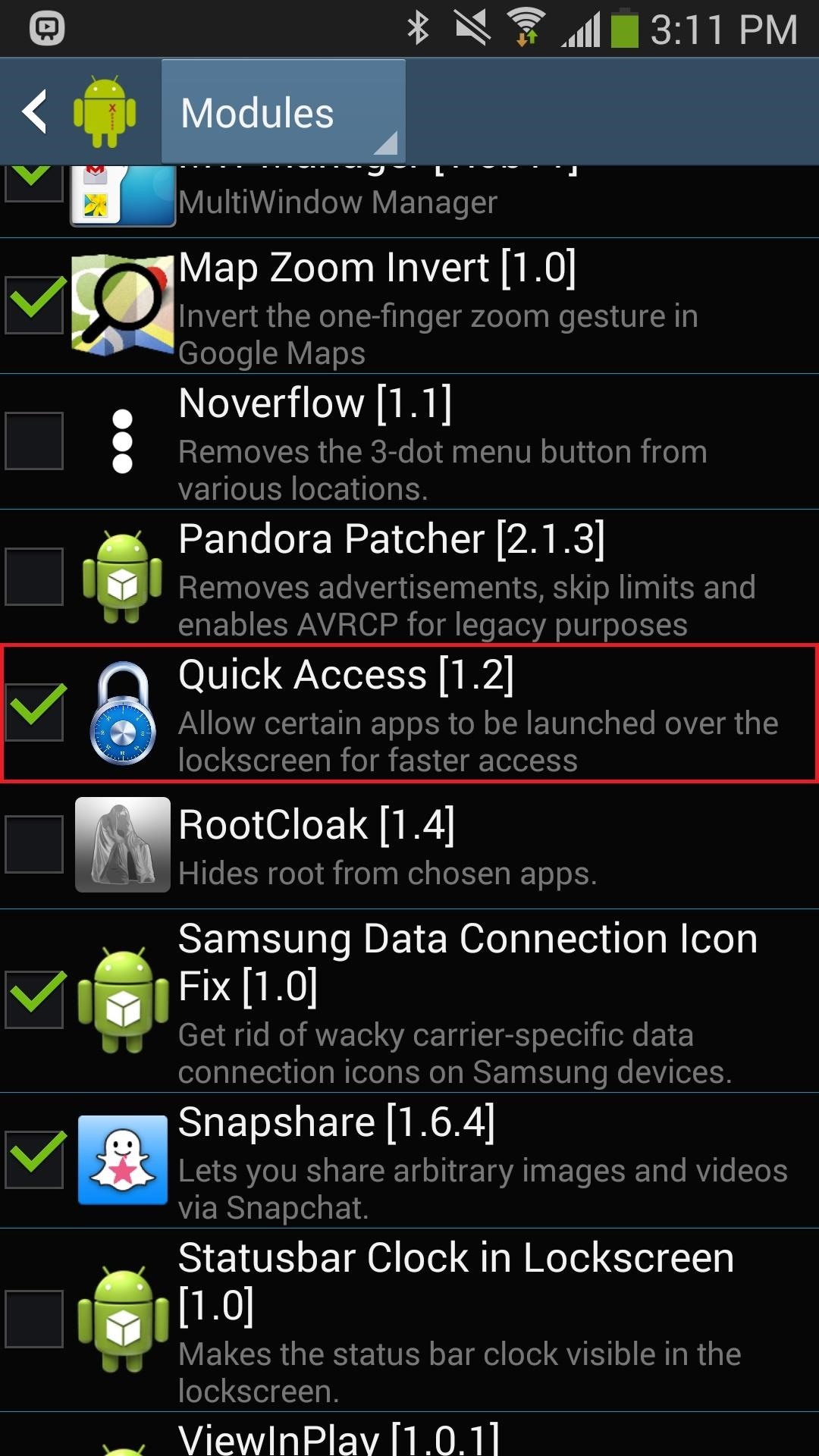
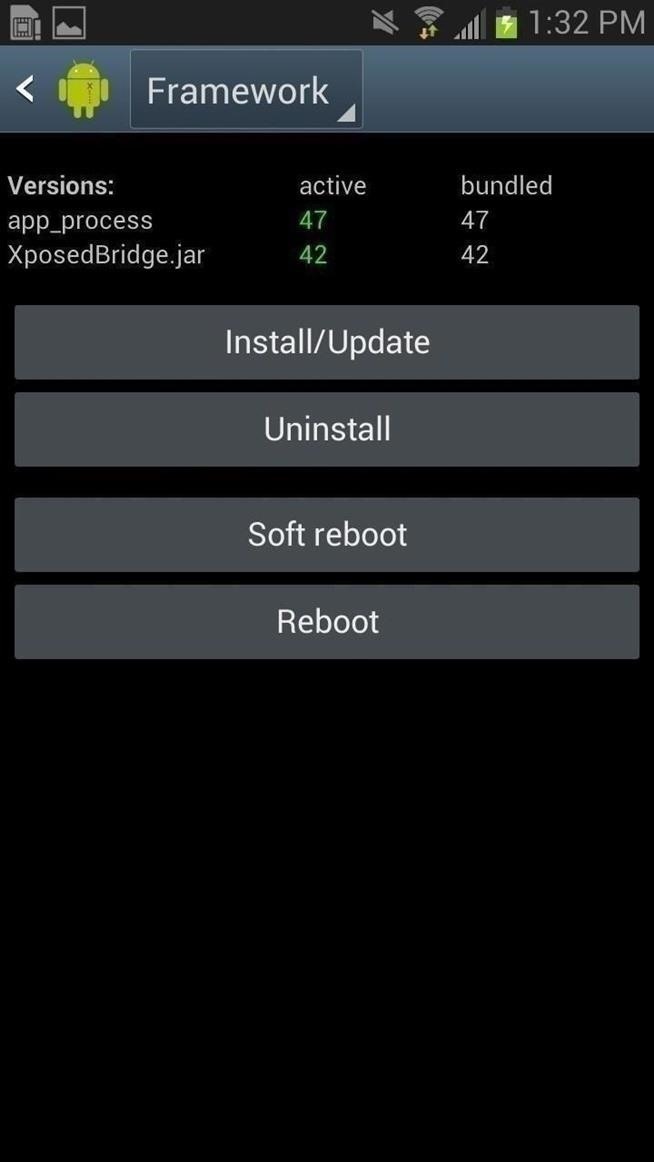
Then head to the Framework and reboot your device.
Step 2: Choose Apps for Easy Lock Screen Access
Once you're booted back up, open Quick Access from your app drawer (or Xposed Installer). From the homepage, pick the three apps that you want quick access to over your lock screen without unlocking your device. Tap on Save to make sure that all of your changes are saved, supplemented by a small toast notification.
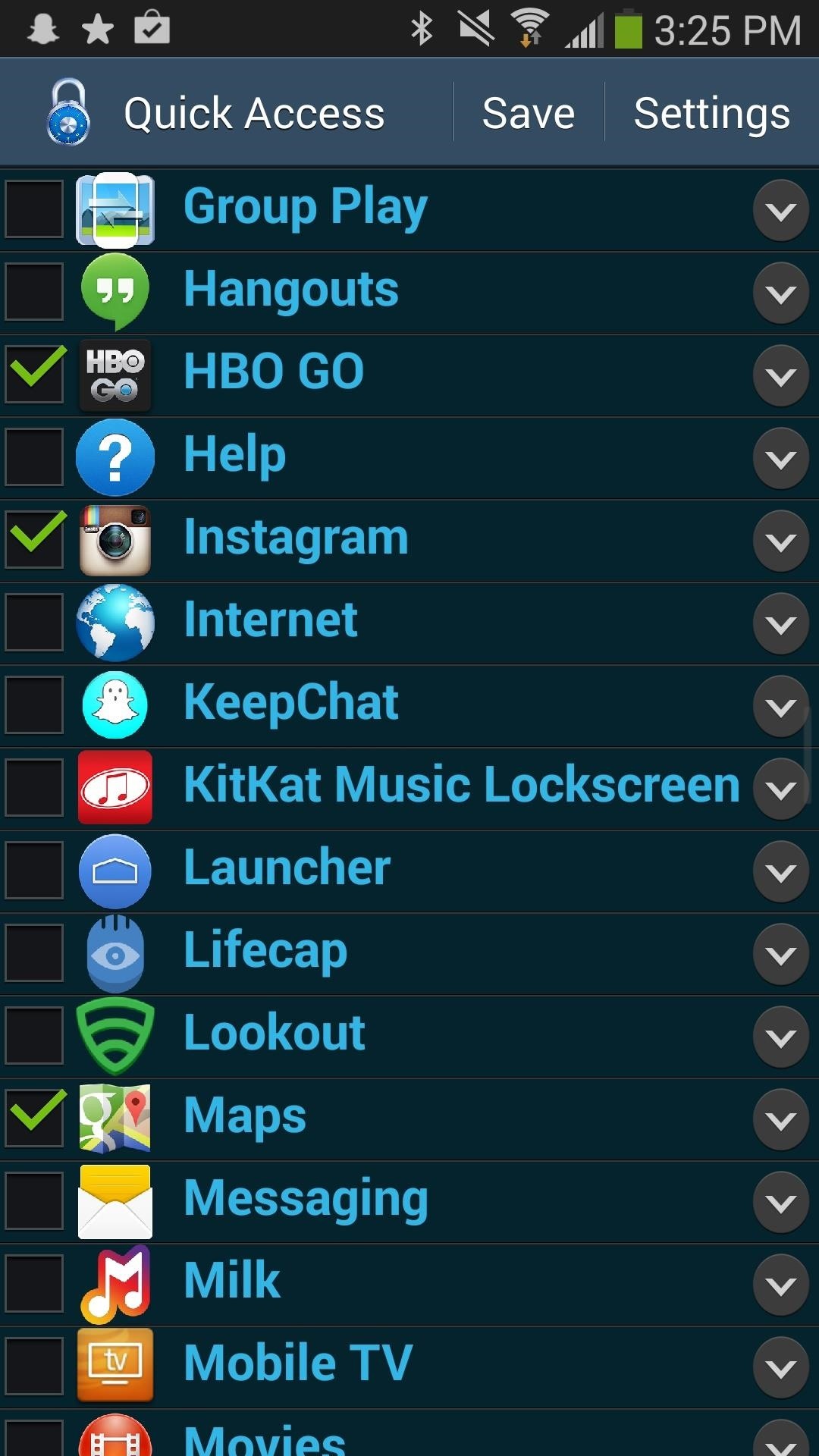
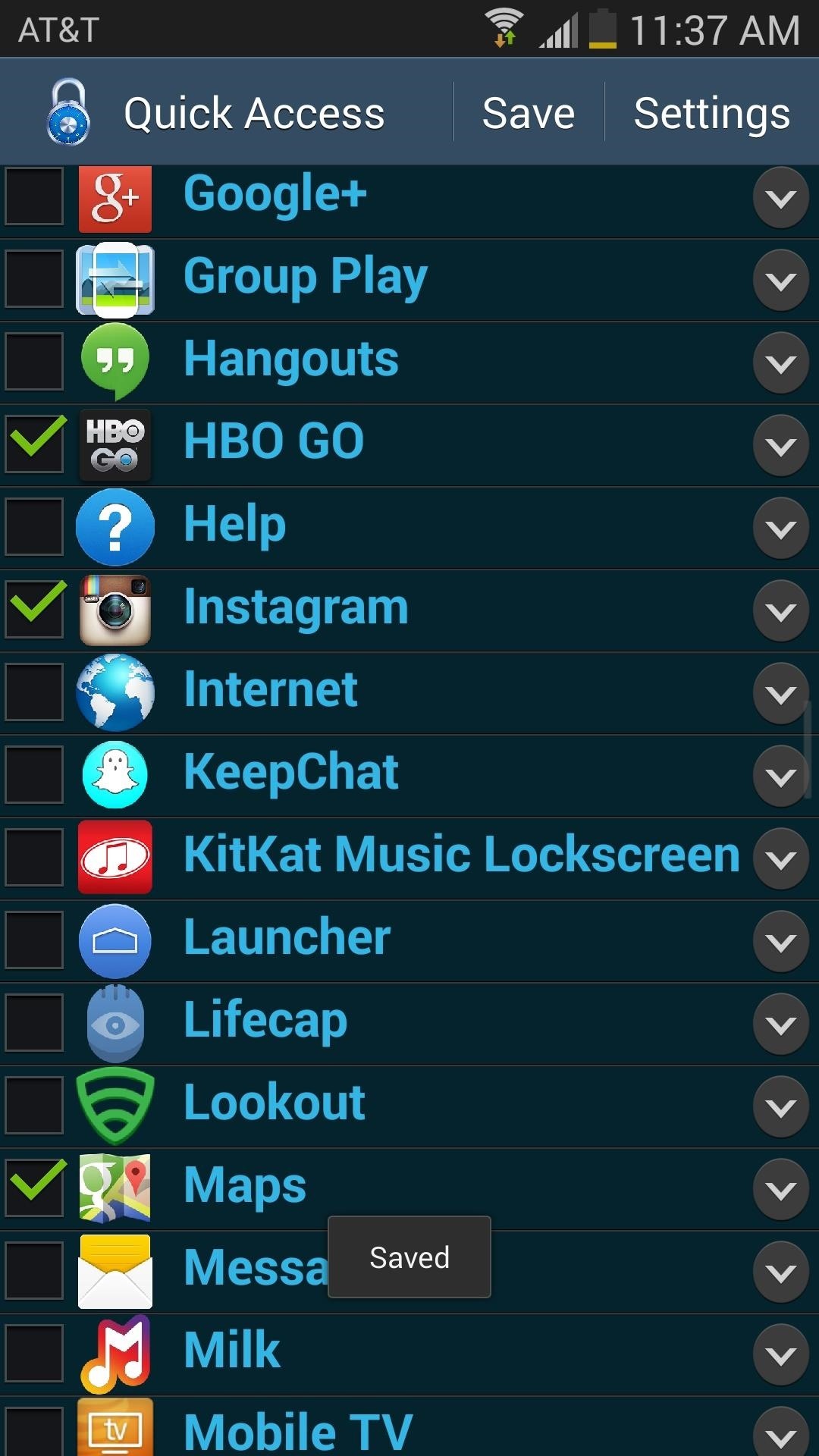
Unlocking the Full Features
If you purchase the full version of this mod, you'll get additional features such as being able to select more than three apps and launching apps straight from lock screen widgets.
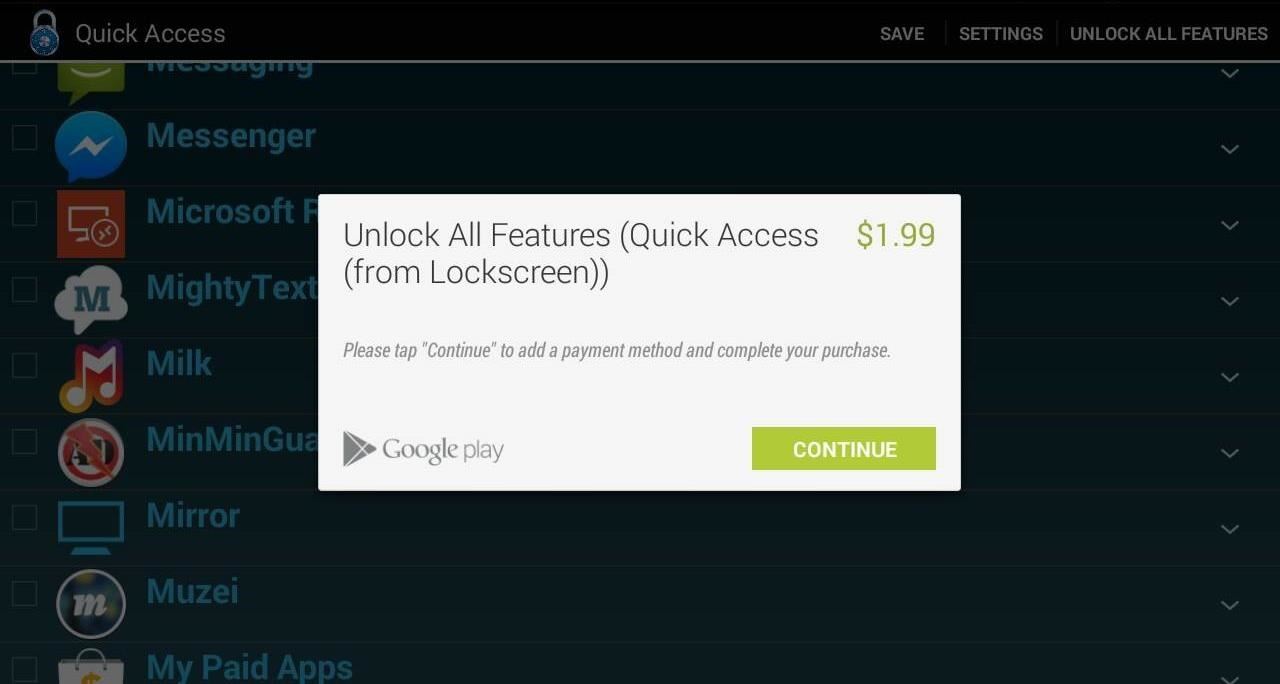
Step 3: Bypass Your Lock Screen
Now anytime you turn off your screen while you're in one of the three apps you selected, you can tap the Home or Power key to get right back into that app, bypassing any swipe, PIN, or pattern lock you have enabled.
If you get out of the app, either by backing out or pressing the Home key, you'll have to go through your lock screen like usual. This means that, outside of these three apps, your security is still intact. Even while in any of the three selected apps, if you have a security lock, any new notifications you receive will act like they are in a lock screen and will be inaccessible until you enter your pattern, pin, whatever.

I've found it quite useful with HBO Go and Netflix, two applications I use with my Chromecast. Anytime I need to change an episode or fast-forward/rewind, all I have to do is tap the Home button and I'm quickly back into the app.
Let us know what apps you find this useful for!
Just updated your iPhone? You'll find new emoji, enhanced security, podcast transcripts, Apple Cash virtual numbers, and other useful features. There are even new additions hidden within Safari. Find out what's new and changed on your iPhone with the iOS 17.4 update.






















Be the First to Comment
Share Your Thoughts